Windows Vista - UAC Configuration
Microsoft Vista's User Account Control (UAC) has been found to interfere with certain eSignal components. Specifically, the .tab files in the eSignal folder are prevented from being downloaded and stored in their expected locations. While the eSignal development is working on a project to become fully compliant and certified with Microsoft Vista, it is recommended that all eSignal users that are using Microsoft Vista make the following adjustments to work around some of UAC's restrictions.
Implementing UAC Workaround
1) Close eSignal and the eSignal Data Manager
2) Go to your Vista Desktop, right-click the eSignal icon and select Open file location.
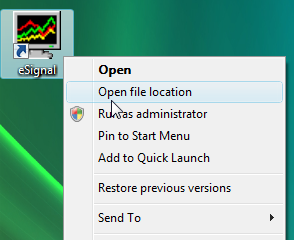
3) Right-click WinSig and left-click on Properties.
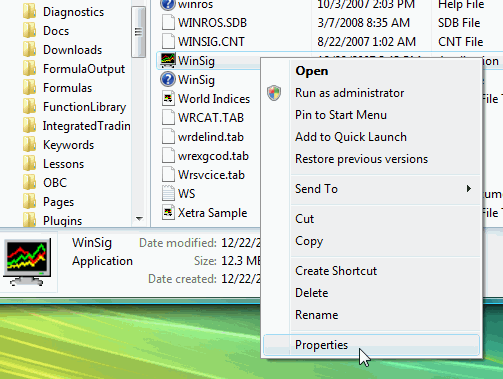
4) On the following screen, put a check next to Run this program in compatibility mode for and make sure Windows XP (Service Pack 2) is selected in the drop down menu. Also, put a check next to Run this program as an administrator. Click OK.
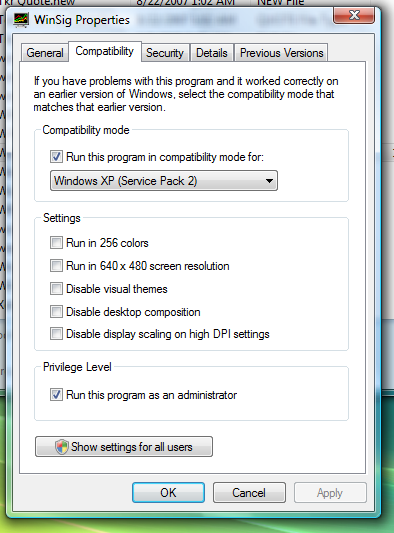
5) Locate the file called winros, and right-click on it. Left-click on Properties.
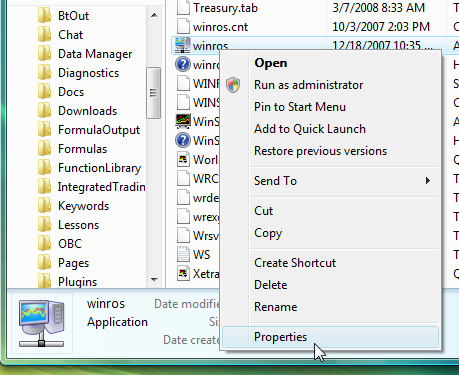
6) Repeat step #4 for this window.
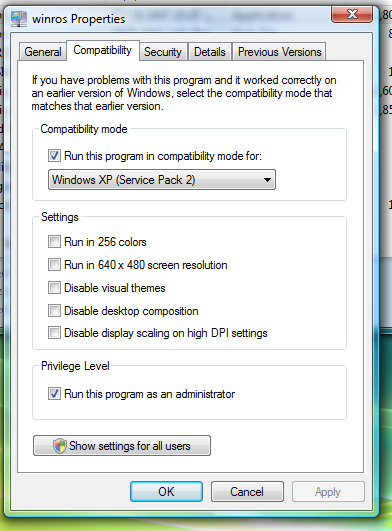
After the above steps are taken, eSignal and the eSignal Data Manager will be allowed to read and write the configuration files in the correct location.