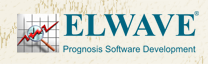| Datafeed / format |
Notes |
Real-time |
| Bloomberg® |
ELWAVE® is available on Bloomberg exclusively through the Bloomberg App Portal. Enter APPS ELWAVE<GO> on your Bloomberg terminal for more information.
|
|
| TradeStation® |
ELWAVE® can be called as an Add-On from within TradeStation. Analysis results are available both within TradeStation as well as in ELWAVE® itself.
Scanning is currently not supported. |
|
| DTN
IQFeed |
Free
trial license of IQFeed. Also $50 initiation fee
gets waived |
|
| eSignal |
Free 30-day trial available1). If you would like to try eSignal, please contact eSignal's Sales Representative, Joe Bangkot at 1-800-322-1353 or 1-510-723-7338 or from out of the country 001-510-723-7338 or e-mail to discuss the BEST pricing options available. He has access to promotions and special products that are not available through the website. You may also inquire about the Data Only subscription.
1)Based on terms and conditions. Exchange fees/add on fees may apply.
Note on eSignal Vista & Windows 7 compatibility |
|
| FXCM |
Compatible through MetaTrader 4 platform
Can be used even if you normally user another platform with FXCM*
Even if you do not normally use MetaTrader 4 as the platform for FXCM, all you need to do to use ELWAVE with data from FXCM is to let MT4 run in the background with a single open chart running our specially developed data retrieval MT4 script (also available for MT5).
This script allows ELWAVE to access any symbol for which FXCM provide data. You will get live streaming charts in ELWAVE with a minimum of effort. |
|
|
| Alpari |
Compatible through MetaTrader 4 & 5 platform
All you need to do to use ELWAVE with data from Alpari is to let MT4 or MT5 run in the background with a single open chart running our specially developed MetaTrader data retrieval script.
This script allows ELWAVE to access any symbol for which FXCM provide data. You will get live streaming charts in ELWAVE with a minimum of effort. |
|
|
| MetaTrader 4 & 5 |
The MetaTrader platform is used by several forex brokers*, for example Alpari who currently provide free unlimited time demo accounts that include a free real-time forex feed* that can be used with ELWAVE.
*Depends on scripting capabilities present in MetaTrader 4 & 5 and offerings from 3rd parties over which Prognosis has no control. Compatibility and availability may be subject to change. |
|
Quote.com QCharts |
Free 30-DAY trial available. Current users should select eSignal as data provider (up to ELWAVE® version 8.0) |
|
Interactive
Brokers |
ELWAVE® 7.7d
and up |
|
Mubasher Pro
مباشربرو |
Mubasher is a well known real-time data vendor in the Arab region, available in and covering the exchanges of Saudi Arabia, United Arab Emirates, Bahrain, Egypt, Kuwait, Oman and Qatar. |
|
| Realtick |
|
|
| Tai-Pan |
Free 14 day trial available |
|
| Tenfore
QuoteSpeed |
|
|
| KeyWord Wall$treet Pro |
Dutch software/data vendor |
|
| NinjaTrader® 7 |
Including data from Kinetick® and Zenfire®
NinjaTrader, Kineticks and ZenFire are trademarks owned by their respective owners.
|
|
nimbleDataProPlus™/
nimbleDataproLite™ |
Indian data vendor offering realtime, tick-by-tick data of Futures & Options Segment (F&O) and Currency Derivatives Segment (CDS) of NSE (National Stock Exchange of India) and Multi Commodities Exchange of India (MCX) |
|
DDE
Dynamic Data Exchange |
A generic method of getting
real time updates into ELWAVE®, supported by many data
vendors. Does not allow retrieval of historical data.
You will need to export, import and then maintain your
own historical database. If your data vendor is directly
supported by ELWAVE® we strongly recommend that
you connect through the UDS ServerFeed module. We can
only provide limited support for using DDE. |
|
| ASCII |
Virtually any type of ASCII data file can
be imported into ELWAVE®, provided that one file contains
historical data for one symbol/chart in tabular format. |
|
| MetaStock |
Note:
No real-time/streaming support, only intraday history
Note: ELWAVE is capable of reading the MetaStock data file format which means you need to have MetaStock data files on your hard drive in order for ELWAVE to be able to import them. MetaStock 13 and up connects directly to either DataLink (EOD) or Xenith (real-time) and the data never gets written to disk in MetaStock file format so there is no way to import MetaStock 14 chart data directly into ELWAVE. You might be able to use the 'Downloader' to dowload data from DataLink or Xenith and store it in a format that ELWAVE can read but we have not tested this ourselves. If you are getting your data from a data vendor other than DataLInk/Xenith from Equis/Reuters who happens to provide it as MetaStock data files this will continue to work just fine. |
|
| CSI |
|
|
| FutureSource |
|
|
| TechTools |
|
|
Omega Global Server /
TradeStation 2000i |
|
|