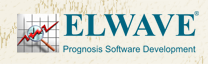Example DDE-Links
|
|
|
 |
|
 |
|
|
To be able to establish a real-time feed your
data-provider must have a DDE-link.
If you don't see an example DDE-link for your
provider or if you know of a DDE-link of a provider which
works with ELWAVE (either directly or using Excel) but is
not listed above please contact us at: info@elwave.com
|
|
|
| |
|
|
|
|
|
| |
|
|
| |
| Select Real-time datafeed from the Scenario
menu: |
| DDE Server: |
WINBIS |
| Ticker (Topic): |
NDX |
|
NDX: |
indices |
|
AEB,ASE or ASECS: |
Amsterdamse Effecten Beurs |
|
ATA: |
Agrarische Termijnmarkt Amsterdam |
|
DVSN: |
Valuta |
|
MTLL: |
Edelmetalen |
| Close (item): |
99123/l (The exact code can be found in
the caption around the A+ chart of the item you want to
link, but always put in /l (small L) at the end) |
|
|
| |
|
|
|
|
|
|
|
| |
|
|
|
| |
| Select Real-time datafeed from the Scenario
menu: |
| DDE Server: |
CQGPC |
| Ticker (Topic): |
IBM (name of item you want to see) |
| Close (item): |
Lastprice,T |
Note: US-CQG-users have
to insert: LastPrice,T |
|
|
| |
|
|
|
|
|
|
|
| |
|
|
|
| |
| Select Real-time datafeed from the Scenario
menu: |
| DDE Server: |
WBSERVER |
| Ticker (Topic): |
NDX |
|
NDX: |
indices |
|
AEB or ASE: |
Amsterdamse Effecten Beurs |
|
ATA: |
Agrarische Termijnmarkt Amsterdam |
|
DVSN: |
Valuta |
|
MTLL: |
Edelmetalen |
| Close (item): |
99123/l (The exact code can be found in
the caption around the A+ chart of the item you want to
link, but always put in /l (small L) at the end) |
|
|
|
| |
|
|
|
|
|
|
|
| |
|
|
|
| |
In order to establish a real-time feed with e.g. Tradestation,
which uses Omega server, you have to run Excel as well.
- Set up an Excel workbook with the following string in
one cell (e.g. c5): =(OMEGA_SERVER|LIVEQUOTE!'IBM,PC')
- Save the workbook with file name as desired, e.g. IBM.xls
- While the Excel workbook is open, run ELWAVE, select Real-time
datafeed from the Scenario menu and fill out the real-time
dialog box as follows:
|
|
| DDE Server: |
EXCEL |
| Ticker (Topic): |
IBM.xls |
| Close (item): |
r5c3 (r5 refers to Row 5 and c3 refers to column
3 (=column C)) |
Note: This link is only
for Tradestation 4-users. TS2000i users can import the historical
intraday data from the Globalserver and connect the realtime
datafeed directly to ELWAVE
|
|
|
| |
|
|
|
|
|
|
|
| |
|
|
|
| |
In order to establish a real-time feed with Quote.com, which
uses Qlink, you need to use our new UDS (Universal Data Server):
- Star Qlink in the Quote.com folder
- Select Real-time datafeed from the Scenario menu and fill
out the real-time dialog box as follows:
|
|
| DDE Server: |
UDSDDE |
| Ticker (Topic): |
QLINK |
| Close (item): |
IBM |
The item is the symbol as you would select it in Qcharts.
|
|
|
| |
|
|
|
|
|
|
|
| |
|
|
|
| |
| Select Real-time datafeed from the Scenario
menu: |
| DDE Server: |
Reuter |
| Ticker (Topic): |
IDN |
| Close (item): |
eur=,bid,0 |
|
|
|
| |
|
|
|
|
|
|
|
| |
|
|
|
| |
| Select Real-time datafeed from the Scenario
menu: |
| DDE Server: |
NDKCC |
| Ticker (Topic): |
DATA |
| Close (item): |
AEX last |
|
|
|
| |
|
|
|
|
|
|
|
| |
|
|
|
| |
|
|
| Select Real-time datafeed from the Scenario
menu: |
| DDE Server: |
WINROS |
| Ticker (Topic): |
LAST |
| Close (item): |
IBM |
This is an example for the IBM Stock. Simply replace IBM
for any other symbol.
|
|
|
| |
|
|
|
|
|
|
|
| |
|
|
|
| |
| Select Real-time datafeed from the Scenario
menu: |
| DDE Server: |
Montage |
| Ticker (Topic): |
Datafeed |
| Close (item): |
024c 1001 001 (code for specific stock,
in this case this is the AEX) |
|
|
|
| |
|
|
|
|
|
|
|
| |
|
|
|
| |
| Select Real-time datafeed from the Scenario
menu: |
| DDE Server: |
TFD_RT |
| Ticker (Topic): |
53_X6120 |
| Close (item): |
t |
Zie ook Eurobench
|
|
|
| |
|
|
|
|
|
|
|
| |
|
|
|
| |
|
|
| Select Real-time datafeed from the Scenario
menu: |
| DDE Server: |
EB_RT |
| Ticker (Topic): |
53_X6120 |
| Close (item): |
t |
Eurobench
Internet
|
|
|
Select Real-time datafeed from the Scenario menu: |
| DDE
Server: |
ebrt32 |
| Ticker
(Topic): |
q |
| Close
(item): |
12272.lastprice |
Dit is een voorbeeld voor de AEX. Voor de juiste ticker kunt
u het beste een DDE-link maken naar Excel. Vanuit Excel kunt
u dan op de cell met de laatste quote de dde-formule zien:
=ddeserver|ticker!'close'
|
|
|
| |
|
|
|
|
|
|
|
| |
|
|
|
| |
| Select Real-time datafeed from the Scenario
menu: |
| DDE Server: |
SAT |
| Ticker (Topic): |
Realtime |
| Close (item): |
Symbol Code (e.g. AAP.N 1) |
Note: Make sure you have activated the DDE-server.
If you do not know how to do this, contact your local Tenfore
or Satquote representative. Under your Satquote Help-menu
you can also find information on DDE-Servers.
Under Close, you need to fill out the name of the symbol you
want to connect, followed by a space and the code. The code
stands for the specific information you want to request for
this symbol. In ELWAVE that is usually the 'Lastquote'.
|
|
|