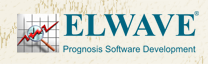|
Now the ELliott Wave analsysis is integrated inTradestation
for end of day data. This way it can be used in conjunction
with all the other indicators supported in Tradestation as
well as backtesting capabilities. Nevertheless backtesting
the ELWAVE analysis is not practically possible since the
Elliott Wave analysis takes a lot of time to complete.
Please note that the full, original version of ELWAVE
will run conveniently side to side withTradestation. This
version is even more powerful than the integrated TS version,
since many features could not be implemented in TS itself.
Select or load a price chart, choose Indicators
from the main menu and select ?ELWaveCount?. Instantaneously
the chart will be analyzed according to the Elliott Wave Principle.
Quickly, detailed and as fast as a true, complex Elliott Wave
analysis can get! The best wave count currently available
will be presented in a separate dialog box, the so called
Summary Inspector, which contains a composite, crystal clear
outlook.
| |
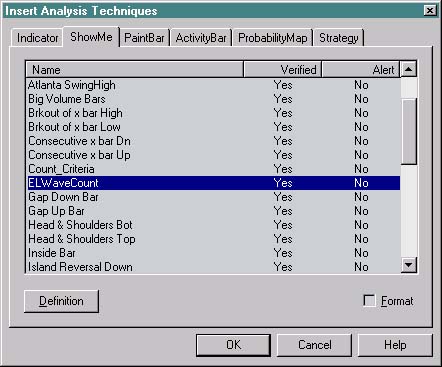 |
| |
Simply pull up the Insert Analysis
Techniques menu in TradeStation and select ELWaveCount.
|
The Summary Inspector tells you
all you need to know on multiple time frames, such as expected
next price movement, current wave, targets, exits and risk/
rewards. As soon as all time frames show an up trend, the
stock has a high probability to explode. You will never miss
an early warning anymore! On top of that, the price chart
of TradeStation clearly shows the expected direction of the
market as it does in the chart of Intel shown below.
| |
 |
| |
On the left you see the truncated chart
of Intel Corp. with the Elliott Wave labeling and the
projected targets. On the right you can see what happened
in the days and weeks to follow.
|
| |
|
| |
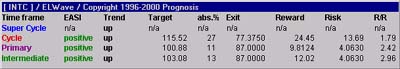 |
| |
The Summary Inspector gives you a clear outlook
for four consecutive timeframes.
|
ELWAVE for Tradestation 2000i is included for free with ELWAVE versions 7.8 and higher.
|