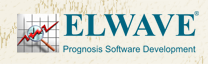|
September
22, 1999
Windows
95,98, NT 3.5, NT 4.0
This release of ELWAVE 5.1 contains the
following features and improvements not found in previous
versions:
- New
version of Sentinel hardware lock drivers - Read this!
- Improved,
highly stable intraday analysis
- Improved
analysis speed for Windows NT!
- Fast
screen updating
- Super
fast Autosave of price data in ASCII format
- Ability
to edit Price Data from within ELWAVE
-
Ability to compress and export the price data to any compression
setting
-
Ability to compress incoming real-time tick data on the
fly
-
Redesigned parts of the user interface
-
Improved ASCII import
-
Improved hardware lock management
-
CandleSticks color customization
-
Improved TC 2000 4.0/4.1 support
-
Improved Keyword data format support
- Improved
realtime feed support
If you are upgrading from ELWAVE 5.0b
or earlier versions, please read the following.
ELWAVE 5.1 comes with a new set of drivers
for the Sentinel SuperPro hardware lock from Rainbow Technologies.
We have found that the installer for these drivers provided
by Rainbow will crash on some Windows 95 systems (just the
Rainbow installer, not the system or any other applications).
Since this installer is also called from within
the ELWAVE Setup Wizard, you may experience a 'blue
screen' error at the very end of the installation procedure.
At this point, the installation of ELWAVE has succeeded,
but the driver installation has been compromised and you will
no longer be able to run ELWAVE because it will no
longer be able to find the hardware lock.
To solve this problem, please do the following:
· From the folder in which you installed
ELWAVE, go to the 'Sentinel' subfolder and run 'SENTW9X'
· From the main menu select 'Function | Remove Sentinel
Driver'
· Restart Windows
· Run SENTW9X again and select 'Function | Install
Sentinel Driver'
If you run Windows NT you will have to download
the Sentinel SuperPro drivers seperately because these are
not included with the ELWAVE Setup Wizard. To install
the drivers for Windows NT, extract the files from this ZIP
archive in a temporary folder andrun 'SETUP' to install the
drivers. Please note that the problem described above does
not apply to Windows NT. If you received ELWAVE 5.1
on CD-ROM, you can find the Windows NT drivers on the ELWAVE
CD-ROM in the folder D:\Sentinel\WIN_NT where 'D' is
your CD-ROM drive letter
There is a new option in the 'Analysis Options'
dialog for the 'Analysis type', called 'Real time'. This setting
has been optimized for real time use and is recommended if
you have a real time data feed with Automatic Analysis Update
enabled.
This version of ELWAVE has been optimized
for use on Windows NT systems and shows a remarkable improvement
compared to ELWAVE 5.0b in terms of speed.
Screen flickering as a result of new ticks coming
in through the data feed has been reduced significantly by
only updating the portion of the chart that is actually affected
by the new data.
ASCII file updates resulting from new ticks
coming in through the data feed are now done in a fraction
of the time it took previous version of ELWAVE.
From the menu bar: 'Price Data|Edit price data...'
A completely new feature in ELWAVE is
the ability to edit the price data from within ELWAVE.
This is convenient if you want to remove or correct bad ticks
without having to close ELWAVE and edit the data file
using a text editor. You can also use this feature to test
what-if scenarios, but please note that the entire analysis
will be erased if you remove or modify a price
Please also note that the modified data can
only be saved in ASCII of MetaStock 3.5 format. If the original
data file is in some other format, the changes you made will
not be reflected in the original data file.
From the menu bar: 'Price Data|Export price
data…'
Another completely new feature is the ability
to compress the actual price data base from within ELWAVE
to any desired compression setting. This is very different
from selecting a compression through the right-mouse button
popup menu. If you select a compression through the popup
menu, the underlying price data is unchanged and only the
appearance on screen is changed to minute, hourly etc. The
analysis engine will still refer to the uncompressed (tick)
data. If you compress the price data base using this new feature,
several ticks or records will be combined into one record
for each time period with an open,high,low and close field
for each bar and the analysis engine will use this compressed
data to perform the analysis.
After the data is compressed, you will be asked
if you want to save the compressed data. Be careful: this
operation cannot be reversed. If you overwrite your original
data file containing the uncompressed data, you will lose
your original tick data.
From the menu bar: 'Price Data|Realtime datafeed…|Tick
Storage' or
'Scenario|New|From realtime datafeed…|Tick Storage'
To allow your data to be updated in a way consistent
with your price history, it is now possible to compress incoming
ticks before they are added to the price data base. This means
that if you select 'Store one tick every minute' only a single
OHLC record will be created for all ticks coming in during
the same one minute period. The High, Low and Close fields
are continuously updated during this minute as new ticks come
in. If you select a new compression setting you will be asked
if you want to compress your price history using the same
compression. Please read the notes above regarding compression
price data.
Please download
the errata to the ELWAVE manual (MS-Word 97 document)
regarding user interface changes. You can view this document
using MS-Word or WordPad (supplied with Windows 98). If
you have MS-Word 95 (6.0) or WordPad for Windows 95, please
download this self-extracting
Word 6.0 document instead.
Some problems were solved that prevented certain
types of ASCII from being imported into ELWAVE.
With previous versions of ELWAVE it was not
possible to run more than one instance ELWAVE when
running a 30-day trial without the risk of compromising the
contents of the hardware lock. This limitation has been removed
with this release.
Colors for CandleSticks can now be customized
seperately for up and down trends.
This release provides improved support for current
and future versions of the TC2000 data server, thereby eliminating
the need for manual tweaking of the ELWAVE51.INI file when
new versions of this server are released.
Obtaining a list of stocks could take extremely
long with previous versions of ELWAVE. This has been
fixed in this release.
The data feed handling code of ELWAVE
has been revised to increase performance during automatic
analysis updates.
|