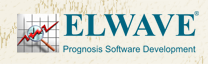|
Jan 12, 2005
MetaStock 7.0, 7.2, 8.0 and 9.0 on Windows 98/Me/NT/2000/XP
This new version features the following enhancements/ fixes
- eSignal and Reuters compatibilty
The original release of ELWAVE for MetaStock would not work
with data coming from eSignal, Reuters or other online datafeeds,
ie. those that are integrated with MetaStock directly with
no corresponding phyical MetaStock files on the hard drive.
- Color-coded Summary
The names of the time frames in the Summary as displayed
in the Expert Commentary are now color coded to match the
wave label colors shown in the chart
- Support for weekly/monthly charts
In addition to daily charts this update now supports analysis
of weekly and monhtly charts. Please note that ELWAVE for
MetaStock does not support intraday or real time charts.
For intraday/realtime analysis we offer the ELWAVE stand-alone
software
- Improved overall stability and error reporting
- Improved Setup routine
The ELWAVE for MetaStock Setup Wizard will now detect if
MetaStock is running and asks you to close MetaStock to
ensure proper installation of the plug-in.
- Manuals included in setup
The ELWAVE for MetaStock manual is now installed along
with the software. You can read it by selecting 'Start|Programs|ELWAVE
7.5 for MetaStock| Getting Started' from the Windows Task
Bar. The manual is in Adobe Acrobat Reader format (.pdf).
You can download a free version of Adobe Reader from the
Adobe Website.
|
|
|