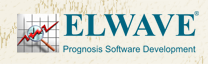|
June 15, 2001
Windows 95/98/ME, Windows NT 3.5/4.0, Windows 2000
This release of ELWAVE 6.1 contains the
following new features:
- Trade
simulator: an easy to use system to keep track of trades.
Both real trades and simulated for training
- Performance
report and Equity curve for your trades
- Results
from the Scan Inspector can now be printed
- Tick-based
(equivolume) charts
- More
support for using symbols instead of names in various places
- The
Batch Processor can now be instructed to analyze only the
last N ticks. This speeds up the analysis and when used
correctly can result in a more consistent trading method
- Two
new indicators have been added
- New
drawing tool: Gann Fann
The following enhancements
- The
Batch Processor in the Scanning Standard version will now
analyze EOD data files with a limited number of duplicate
date entries. This prevents the software from assuming a
file is intraday if encounters a duplicate date.
- The
Batch Processor will now ignore out-of-order data errors
and will simply analyze the data instead of displaying an
error message and skipping
- The
DDE feed can now be told to ignore data coming in on Saturday
or Sunday
- The
DDE feed will be automatically reconnected when re-opening
an .elw scenario and does not require confirmation to do
so.
- The
UDS (Universal Data Setup) is now better integrated into
the ELWAVE setup. The Setup procedure of the UDS
itself has also been improved.
- The
status bar now displays information about truncated price
data and will also display the real index or record number,
even if price data was cut-off on the left.
- Analysis
updated trigger signals will only be tested if the ?Automatic
analysis update? feature is enabled
- ELWAVE
can now distinguish between Wall$treet Daily and Intraday
files
- ZoomOut
improved
This release also fixes a few other minor problems:
- Assume
format for all ASCII files only worked after next select
files operation
- Skip
column setting in import ASCII was not remembered correctly
- Charts
would not get printed properly with analysis running in
background in Batch Processor
- Truncate
first/last doesn?t restore properly when reloading .elw
scenario if only first truncation specified
Special considerations:
The shortcut icon for the old external Batch
Processor is no longer installed. The Batch Processor itself
is still installed though for those who still wish to use
it. It can be found in the ELWAVE program folder and
can be run by double clicking it here
|
|
|