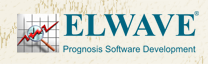|
|
Oct 2, 2006
Windows 98/Me/NT/2000/XP |
|
Upgrade / download instructions
This release of ELWAVE 7.8 contains the
following new features and enhancements:
- Support for dualcore and quadcore systems in Batch
Processor
In the Batch Processor you can now indicate the number of
processors/cores to use simultaneously, which effectively
doubles or even quadrupples throughput. Please note that
if the number of processors is increased by hyperthreading
only this will not noticeably increase performance. Only
true dual or quadcore processory types or true multi-processor
systems will benefit from this new feature.
- Updated interface look in Windows XP
Windows , dialogs and buttons in ELWAVE will now take on
the new XP-style look if ELWAVE is run under Windows XP
with the 'Windows XP style' selected in Display Properties.
- Improved support for Interactive Brokers historical
and real-time data (req. UDS module)
Fixed a problem where certain symbols would not load.
We no longer support Windows 95. Please do not try to
install this version on Windows 95 systems.
Upgrade/download
instructions
If you have a service contract, you should have received
an email from us with your new license key. If you have not
yet received your new license key, please send
us an email.
If you do not have a service contract, please use
our order page
to upgrade to version 7.8. You will receive a new license
key by email after we have processed your order.
ELWAVE 7.8 can be downloaded from our protected
download pages.
|